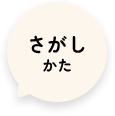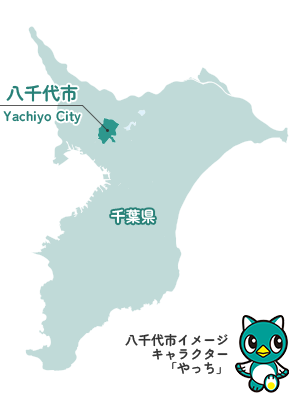本文
【外国人】八千代市ホームページの翻訳切替手順
八千代市の公式ウェブサイトは、民間の自動翻訳サービスを利用して、7か国語(英語・中国語・韓国語・ポルトガル語・スペイン語・ベトナム語)に翻訳されてます。手順は、下のとおりです。
(やちよし の こうしきうぇぶさいと は みんかん の じどうほんやくさーびす を りよう して、7かくご(えいご・ちゅうごくご・かんこくご・ぽるとがるご・すぺいんご・べとなむご) に ほんやく されています。てじゅん は した の とおりです。)
【The official website of Yachiyo City uses a private automatic translation service to translate into seven languages(English, Chinese, Korean, Portuguese, Spanish, and Vietnamese ). The procedure is as follows.】
八千代市ホームページの翻訳切替手順
(やちよし ほーむぺーじの ほんやくきりかえ てじゅん)
【 Yachiyo City Homepage Translation Switching Procedure 】
(1)八千代市のホームページを開いて、右上にある「Translation」のボタンをクリック
(ほーむぺーじ を ひらいて、みぎうえ に ある「Translation」の ぼたん を くりっく)
【 Open the website of Yachiyo City and click the "Translation" button in the upper right corner. 】

(2)下にスクロールすると翻訳の言語を選べるので、翻訳したい言語をクリック
(した に すこし すくろーる すると ほんやく の げんご を えらべる ので、ほんやく したい げんご を くりっく)
【 Scroll down to select the language for translation, and click on the language you want to translate to. 】

(3)例えば英語の場合、文章の下にある「Start Translation」をクリックすることで、その言語でホームページをみることができます
(たとえば えいご の ばあい、 ぶんしょう の した に ある「Start Translation」を くりっく することで、その げんご で ほーむぺいじ を みる ことができます)
【 For example, in the case of English, you can view the homepage in that language by clicking on "Start Translation" located below the text. 】

(4) 選んだ言語で、ホームページが開きます
(えらんだ げんご で、ほーむぺーじ が ひらきます)
【 The homepage will open in the selected language. 】

下にスクロールし、「がいこくじんのためのページ」をクリックすると、外国人のページが開きますので、「八千代市にお住いの外国人のかたへ」を選んでください
(した に すくろーる し、がいこうしん のための ぺーじ を くりっく すると、がいこくじん の ぺーじ が ひらきますので、やちよしにおすまいのがいこくじんのかたへ を えらんでください)
【 Scroll down and click on the "Page for Foreigners" to open the foreigner page, then select "For Foreign Residents of Yachiyo City." 】


八千代市ホームページ(やちよし ほーむぺーじ)【 Yachiyo City Homepage 】